
Charging the Spy Pen
To charge the spy pen, connect it to a USB outlet using the provided cable. Ensure the pen is turned off during charging for optimal performance. The built-in lithium battery typically requires 4-6 hours for a full charge. Indicator lights will notify you when charging is complete.
1.1 First-Time Charging Instructions
Before using your spy pen for the first time, ensure it is fully charged. Remove the pen from its packaging and locate the USB charging port. Use the provided USB cable to connect the pen to a USB outlet or a compatible charging device. The pen should be turned off during charging to ensure proper battery calibration. Allow the device to charge for at least 4 hours. You may notice an indicator light, such as a blinking LED, which will turn solid or change color once charging is complete. Avoid interrupting the charging process to prevent battery damage. Once fully charged, your spy pen is ready for use.
1.2 Connecting to a USB Outlet
To charge your spy pen, use the provided USB cable to connect it to a standard USB outlet or a compatible charging device. Ensure the pen is turned off before connecting to prevent any potential issues. The charging process typically takes 4-6 hours, depending on the battery’s capacity. You may notice an LED indicator light that blinks during charging and turns solid once fully charged. Avoid overcharging, as this could reduce the battery’s lifespan. Make sure the connection is secure to ensure proper charging. Once charged, disconnect the pen and it will be ready for use.

Memory Card Installation
Insert a compatible microSD card into the spy pen’s card slot. Ensure the card is properly aligned and securely fitted. The device supports up to 128GB capacity.
2.1 Supported Memory Card Capacity
The spy pen supports microSD cards with capacities ranging from 8GB to 128GB. Using a high-quality, high-speed memory card ensures optimal performance for video and photo storage. Class 10 or U3 cards are recommended for smooth 1080p video recording. Before use, format the card in the device to prevent compatibility issues. Larger capacities allow for extended recording sessions without needing to stop and transfer files. Always ensure the card is properly seated to avoid data loss or device malfunction.
2.2 Inserting the MicroSD Card
To insert the microSD card, first ensure the spy pen is turned off. Locate the small card slot, usually found on the top or side of the pen. Gently push the card into the slot until it clicks securely into place. Make sure the card is properly aligned and fully inserted to avoid damage. If the card does not fit easily, do not force it, as this could harm the device. Once inserted, format the card using the device’s settings to ensure compatibility. Properly seated, the card will support seamless video and photo storage. Always handle the card carefully to prevent data loss or corruption.
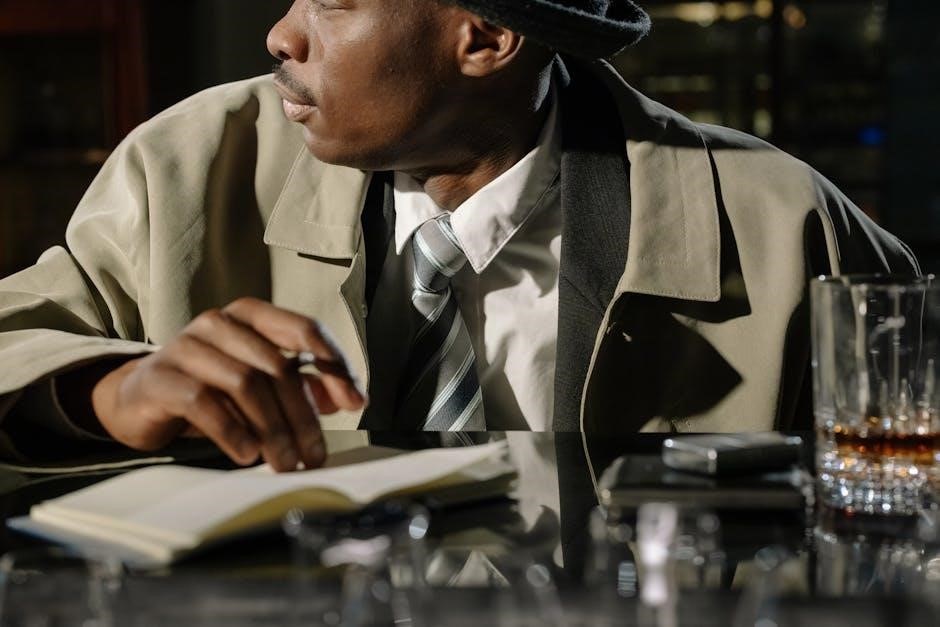
Recording Operations
Press the power button to activate recording mode. Use the mode switch to toggle between video and photo settings. The LED indicator will confirm the mode.
3.1 Starting Video Recording
To begin video recording, press and hold the power button for 1-2 seconds until the green LED light turns on. Use the mode switch to select video mode. A blue light will flash, indicating recording has started. Ensure the lens is unobstructed for clear footage. The spy pen automatically saves videos to the installed memory card. For optimal results, keep the pen steady and avoid blocking the microphone. To stop recording, press the power button again; The device will save the file and return to standby mode. Always check the memory card capacity before extended recording sessions. Properly store the pen after use to maintain functionality and battery life.
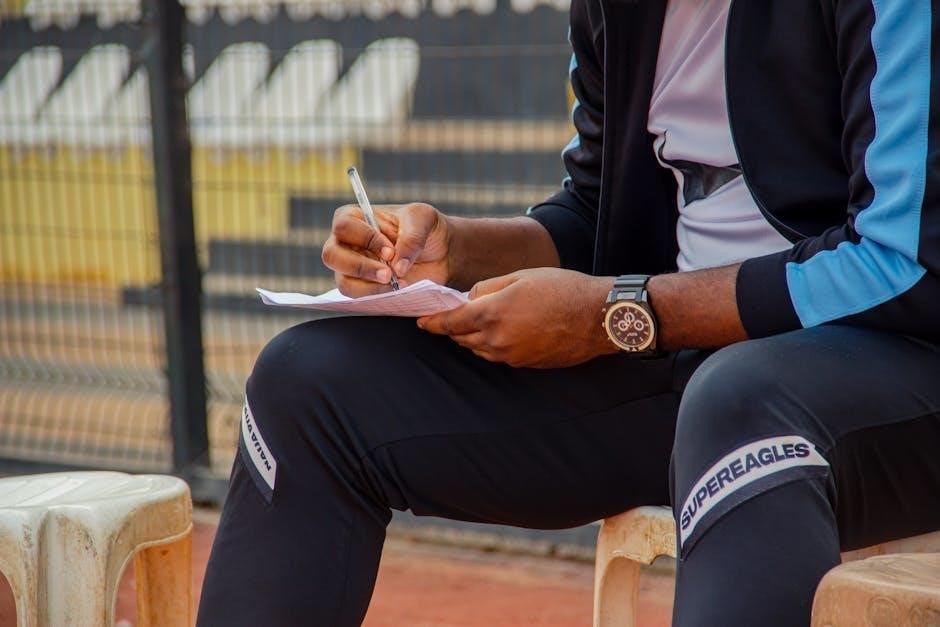
3.2 Taking Photos
To take photos with your spy pen, switch to photo mode using the mode switch. Press the shutter button once to capture a single photo. The blue LED will flash briefly to confirm the photo has been taken. Ensure the lens is clean and unobstructed for clear images. Photos are automatically saved to the memory card in standard formats. For optimal results, maintain a steady hand and sufficient lighting. Use the microSD card to store hundreds of high-quality images. Avoid taking photos in rapid succession to prevent overheating or reduced image quality. After capturing, the pen will return to standby mode, ready for further use or video recording.
3.4 Audio Recording Features
The spy pen allows for high-quality audio recording, making it ideal for lectures, meetings, or covert situations. To start recording, ensure the device is in audio mode, typically indicated by a specific LED pattern or mode switch position. The built-in microphone captures clear sound from up to 10 feet away. Recordings are saved automatically in standard formats like WAV or MP3 to the memory card. For optimal results, place the pen in an open area to minimize echo or background noise. The recording will continue until the memory is full or the battery runs out. To stop recording, press the button again or switch modes. Access your recordings by connecting the pen to a computer via USB.
Adjusting Settings
Access settings by pressing the mode button to cycle through options. Use the USB connection to adjust video resolution, enable/disable watermark, or set timestamps for recordings.
4.1 Changing Video Resolution
To change the video resolution, connect the spy pen to your computer via USB. Open the device’s settings folder, locate the configuration file, and edit the resolution value. Common options include 720p, 1080p, or 4K. Save the file and eject the device safely. The pen will automatically restart with the new resolution. Ensure the selected resolution matches your memory card capacity for optimal performance. Higher resolutions may require larger storage capacity. Always refer to the user manual for compatible settings. This process allows you to customize video quality according to your needs. The settings menu may vary depending on the model. Use the provided software for easier adjustments. Resetting the device can revert changes if needed. Properly configure settings to avoid recording issues. The spy pen’s flexibility ensures it meets various user preferences. Adjusting resolution is a straightforward process that enhances functionality. Always test the settings after changes to confirm they work correctly. This ensures smooth operation and high-quality video capture. The spy pen’s versatility makes it ideal for different applications. By modifying resolution, users can optimize storage and video clarity. This feature is essential for both casual and professional use. The spy pen’s adaptability ensures it remains a reliable tool for diverse scenarios. Proper configuration is key to maximizing its potential. Users can experiment with different resolutions to find their preferred balance between quality and storage. This customization option adds value to the device, making it suitable for various needs. The process is simple and requires minimal technical knowledge. This makes the spy pen accessible to a wide range of users. The ability to change resolution ensures that the device remains functional and efficient in different situations. Users can tailor the settings to match their specific requirements. This feature is a testament to the device’s versatility and user-centric design. Always refer to the manual for detailed instructions to avoid any complications. By following the steps, users can enjoy seamless video recording with their preferred settings. The spy pen’s adaptability ensures it meets the demands of both personal and professional use. Changing the video resolution is a key aspect of optimizing the device for individual needs. This feature underscores the importance of customization in modern gadgets. The spy pen’s ability to adapt to different resolutions makes it a practical choice for users seeking flexibility. Properly adjusting the resolution ensures that the device performs optimally, delivering high-quality results. This process highlights the device’s user-friendly nature and robust functionality. By customizing the resolution, users can enhance their overall experience with the spy pen. The device’s flexibility in settings underscores its value as a versatile tool. Adjusting the resolution is a simple yet effective way to tailor the device to specific requirements. This ensures that users can make the most out of their spy pen, whether for personal or professional purposes. The ease of changing resolution adds to the device’s appeal, making it a preferred choice for many users. The spy pen’s ability to adapt to different resolutions ensures it remains a reliable and efficient gadget. Proper configuration is essential to unlock its full potential. Users are encouraged to explore the settings to find the perfect balance for their needs. This customization option is a significant advantage of the spy pen, setting it apart from other similar devices. By adjusting the resolution, users can optimize their experience, ensuring that the device meets their expectations. The process is designed to be user-friendly, allowing even those with limited technical expertise to make changes with ease. This accessibility makes the spy pen a popular choice among a wide range of users. The ability to change resolution is a key feature that enhances the device’s functionality and user satisfaction. It is a testament to the device’s thoughtful design and commitment to user convenience. By providing customizable settings, the spy pen ensures that it can cater to diverse user preferences and requirements. This level of customization is what makes the device stand out in its category. Users appreciate the flexibility to adjust settings like resolution, which directly impacts their experience. The spy pen’s adaptability ensures it remains a top choice for those seeking a reliable and customizable gadget. Changing the resolution is just one of the many ways users can personalize their device to suit their needs. This feature, along with others, contributes to the device’s overall appeal and functionality. The spy pen’s ability to be customized is a major factor in its popularity, as users value the ability to tailor their experience. By adjusting the resolution, users can ensure that their recordings meet their quality and storage expectations. This level of control is essential for users who require specific settings for their work or personal projects. The spy pen delivers on this front, offering a seamless and efficient way to make adjustments. The process is straightforward, and the results are immediate, allowing users to see the difference in their recordings. This ensures that the device continues to be a valuable tool for capturing high-quality video. The ability to change resolution is a prime example of how the spy pen is designed with the user in mind. It combines functionality with ease of use, making it an ideal choice for various applications. By empowering users to customize their settings, the spy pen ensures a satisfying and effective user experience. This focus on customization is what sets the device apart and makes it a preferred option for many users. The spy pen’s commitment to user-centric design is evident in its adjustable settings, including resolution. This feature not only enhances functionality but also increases user satisfaction. By allowing users to tailor their experience, the spy pen becomes an indispensable tool for both casual and professional use. The ease of adjusting resolution is a key factor in the device’s popularity, as it offers a high degree of flexibility. Users can experiment with different settings to find what works best for them, ensuring that their recordings are of the highest quality. This level of customization is a significant advantage, making the spy pen a top choice in its category. The ability to change resolution is a testament to the device’s versatility and adaptability, ensuring it meets the diverse needs of its users. By providing this feature, the spy pen demonstrates its commitment to delivering a superior user experience. The process of adjusting resolution is simple, allowing users to make changes without requiring extensive technical knowledge. This accessibility ensures that the device is user-friendly and approachable for everyone. The spy pen’s focus on customization and ease of use makes it a reliable and efficient tool for capturing video. By offering adjustable resolution, the device caters to a wide range of user preferences and requirements. This feature, combined with others, solidifies the spy pen’s position as a leading choice in its category. Users appreciate the ability to personalize their settings, which directly impacts the quality and storage of their recordings. The spy pen’s adaptability ensures it remains a top contender for those seeking a customizable and reliable gadget. Changing the resolution is a straightforward process that allows users to optimize their device for specific tasks. This level of customization is essential for users who need tailored settings for their work or personal projects. The spy pen delivers on this front, offering a seamless and efficient way to make adjustments. The process is designed to be user-friendly, ensuring that even those with limited technical expertise can make changes with ease. This accessibility makes the spy pen a popular choice among a wide range of users. The ability to change resolution is a key feature that enhances the device’s functionality and user satisfaction. It is a testament to the device’s thoughtful design and commitment to user convenience. By providing customizable settings, the spy pen ensures that it can cater to diverse user preferences and requirements. This level of customization is what makes the device stand out in its category. Users appreciate the flexibility to adjust settings like resolution, which directly impacts their experience. The spy pen’s adaptability ensures it remains a top choice for those seeking a reliable and customizable gadget. Changing the resolution is just one of the many ways users can personalize their device to suit their needs. This feature, along with others, contributes to the device’s overall appeal and functionality. The spy pen’s ability to be customized is a major factor in its popularity, as users value the ability to tailor their experience. By adjusting the resolution, users can ensure that their recordings meet their quality and storage expectations. This level of control is essential for users who require specific settings for their work or personal projects. The spy pen delivers on this front, offering a seamless and efficient way to make adjustments. The process is straightforward, and the results are immediate, allowing users to see the difference in their recordings. This ensures that the device continues to be a valuable tool for capturing high-quality video. The ability to change resolution is a prime example of how the spy pen is designed with the user in mind. It combines functionality with ease of use, making it an ideal choice for various applications. By empowering users to customize their settings, the spy pen ensures a satisfying and effective user experience. This focus on customization is what sets the device apart and makes it a preferred option for many users. The spy pen’s commitment to user-centric design is evident in its adjustable settings, including resolution. This feature not only enhances functionality but also increases user satisfaction; By allowing users to tailor their experience, the spy pen becomes an indispensable tool for both casual and professional use. The ease of adjusting resolution is a key factor in the device’s popularity, as it offers a high degree of flexibility. Users can experiment with different settings to find what works best for them, ensuring that their recordings are of the highest quality. This level of customization is a significant advantage, making the spy pen a top choice in its category. The ability to change resolution is a testament to the device’s versatility and adaptability, ensuring it meets the diverse needs of its users. By providing this feature, the spy pen demonstrates its commitment to delivering a superior user experience. The process of adjusting resolution is simple, allowing users to make changes without requiring extensive technical knowledge. This accessibility ensures that the device is user-friendly and approachable for everyone. The spy pen’s focus on customization and ease of use makes it a reliable and efficient tool for capturing video. By offering adjustable resolution, the device caters to a wide range of user preferences and requirements. This feature, combined with others, solidifies the spy pen’s position as a leading choice

Troubleshooting Common Issues
4.2 Enabling or Disabling the Watermark
To enable or disable the watermark on your spy pen, access the device’s settings menu. Connect the pen to your computer via USB and open the configuration file. Locate the watermark option and toggle it on or off. Save the changes and eject the device properly. Some models may require pressing a specific button combination to access this feature. The watermark typically displays the date, time, or device ID. Disabling it is useful for discrete recording, while enabling it can help verify authenticity. Ensure to test the feature after adjusting to confirm it works as intended. The watermark setting is independent of other features, so it won’t affect video resolution or audio recording. Always refer to the manual for exact steps, as procedures may vary slightly between models. Properly configuring this feature ensures your recordings meet your specific needs. The spy pen’s customizable settings, including watermark control, enhance its versatility for various applications. By adjusting this feature, users can tailor their experience to suit their preferences. The process is straightforward and requires minimal technical knowledge, making it accessible to all users. This level of customization highlights the device’s focus on user convenience and adaptability. The ability to enable or disable the watermark is a practical feature that adds value to the spy pen’s functionality. It allows users to maintain anonymity or add essential information to their recordings. The feature is designed to be easy to use, ensuring that users can make adjustments without complications. This ensures a seamless and efficient experience, aligning with the device’s overall user-friendly design. The spy pen’s ability to customize the watermark is a testament to its versatility and commitment to meeting user needs. By providing this option, the device offers flexibility, making it suitable for both personal and professional use. Users can choose to include or exclude the watermark based on their specific requirements, ensuring that their recordings are tailored to their preferences. This feature, among others, contributes to the spy pen’s popularity as a reliable and adaptable tool. The process of enabling or disabling the watermark is simple and quick, allowing users to make changes without disrupting their workflow. This ensures that the device remains a practical choice for capturing high-quality video with customizable settings. The spy pen’s focus on user-centric features like watermark control underscores its value as a versatile gadget. By empowering users to make such adjustments, the device delivers a satisfying and effective experience. This level of customization is essential for users seeking a device that can adapt to their unique needs. The ability to enable or disable the watermark is a key aspect of the spy pen’s functionality, ensuring that it remains a top choice for users worldwide. The device’s commitment to providing adjustable settings, including watermark control, demonstrates its dedication to user satisfaction. By offering this feature, the spy pen caters to a wide range of preferences and applications. Users appreciate the flexibility to customize their recordings, which directly enhances their overall experience. The spy pen’s ability to allow users to enable or disable the watermark is a significant advantage, setting it apart from other similar devices. This feature, combined with others, solidifies the spy pen’s position as a leading choice in its category. By providing such customization options, the device ensures that it meets the diverse needs of its users. The process of adjusting the watermark is designed to be intuitive, making it accessible to users of all skill levels. This accessibility ensures that the spy pen remains a popular and reliable tool for recording video. The ability to enable or disable the watermark is a prime example of how the device is designed with the user in mind. It combines functionality with ease of use, making it an ideal choice for various applications. By empowering users to customize their settings, the spy pen ensures a satisfying and effective user experience. This focus on customization is what sets the device apart and makes it a preferred option for many users. The spy pen’s commitment to user-centric design is evident in its adjustable settings, including watermark control. This feature not only enhances functionality but also increases user satisfaction. By allowing users to tailor their experience, the spy pen becomes an indispensable tool for both casual and professional use. The ease of adjusting the watermark is a key factor in the device’s popularity, as it offers a high degree of flexibility. Users can experiment with different settings to find what works best for them, ensuring that their recordings are of the highest quality. This level of customization is a significant advantage, making the spy pen a top choice in its category. The ability to enable or disable the watermark is a testament to the device’s versatility and adaptability, ensuring it meets the diverse needs of its users. By providing this feature, the spy pen demonstrates its commitment to delivering a superior user experience. The process of adjusting the watermark is simple, allowing users to make changes without requiring extensive technical knowledge. This accessibility ensures that the device is user-friendly and approachable for everyone. The spy pen’s focus on customization and ease of use makes it a reliable and efficient tool for capturing video. By offering adjustable settings like the watermark, the device caters to a wide range of user preferences and requirements. This feature, combined with others, solidifies the spy pen’s position as a leading choice in its category. Users appreciate the ability to personalize their settings, which directly impacts the quality and presentation of their recordings. The spy pen’s adaptability ensures it remains a top contender for those seeking a customizable and reliable gadget. Enabling or disabling the watermark is a straightforward process that allows users to optimize their device for specific tasks. This level of customization is essential for users who need tailored settings for their work or personal projects. The spy pen delivers on this front, offering a seamless and efficient way to make adjustments. The process is designed to be user-friendly, ensuring that even those with limited technical expertise can make changes with ease. This accessibility makes the spy pen a popular choice among a wide range of users. The ability to enable or disable the watermark is a key feature that enhances the device’s functionality and user satisfaction. It is a testament to the device’s thoughtful design and commitment to user convenience. By providing customizable settings, the spy pen ensures that it can cater to diverse user preferences and requirements. This level of customization is what makes the device stand out in its category. Users appreciate the flexibility to adjust settings like the watermark, which directly impacts their experience. The spy pen’s adaptability ensures it remains a top choice for those seeking a reliable and customizable gadget. Enabling or disabling the watermark is just one of the many ways users can personalize their device to suit their needs. This feature, along with others, contributes to the device’s overall appeal and functionality. The spy pen’s ability to be customized is a major factor in its popularity, as users value the ability to tailor their experience. By adjusting the watermark setting, users can ensure that their recordings meet their specific needs for presentation and anonymity. This level of control is essential for users who require precise settings for their work or personal projects. The spy pen delivers on this front, offering a seamless and efficient way to make adjustments. The process is straightforward, and the results are immediate, allowing users to see the difference in their recordings. This ensures that the device continues to be a valuable tool for capturing high-quality video. The ability to enable or disable the watermark is a prime example of how the spy pen is designed with the user in mind. It combines functionality with ease of use, making it an ideal choice for various applications. By empowering users to customize their settings, the spy pen ensures